0.1 使用plotrix包
#png("2y_1.png")
rm(list = ls())
library(plotrix)
library(dplyr)##
## 载入程辑包:'dplyr'## The following objects are masked from 'package:stats':
##
## filter, lag## The following objects are masked from 'package:base':
##
## intersect, setdiff, setequal, unionnew_iris = arrange(iris,Sepal.Length)# 按照花瓣的长度进行排序 --- 为了后面好看
head(new_iris,10)## Sepal.Length Sepal.Width Petal.Length Petal.Width Species
## 1 4.3 3.0 1.1 0.1 setosa
## 2 4.4 2.9 1.4 0.2 setosa
## 3 4.4 3.0 1.3 0.2 setosa
## 4 4.4 3.2 1.3 0.2 setosa
## 5 4.5 2.3 1.3 0.3 setosa
## 6 4.6 3.1 1.5 0.2 setosa
## 7 4.6 3.4 1.4 0.3 setosa
## 8 4.6 3.6 1.0 0.2 setosa
## 9 4.6 3.2 1.4 0.2 setosa
## 10 4.7 3.2 1.3 0.2 setosa# 设置数据 -
y1 = new_iris$Sepal.Length[1:10]
x1_axis = 1:length(y1)
y2 = new_iris$Petal.Length[1:10]
x2_axis = 1:length(y2)
par(family='STKaiti')
twoord.plot(x1_axis, y1, x2_axis, y2,main = '双折线图') # 这线图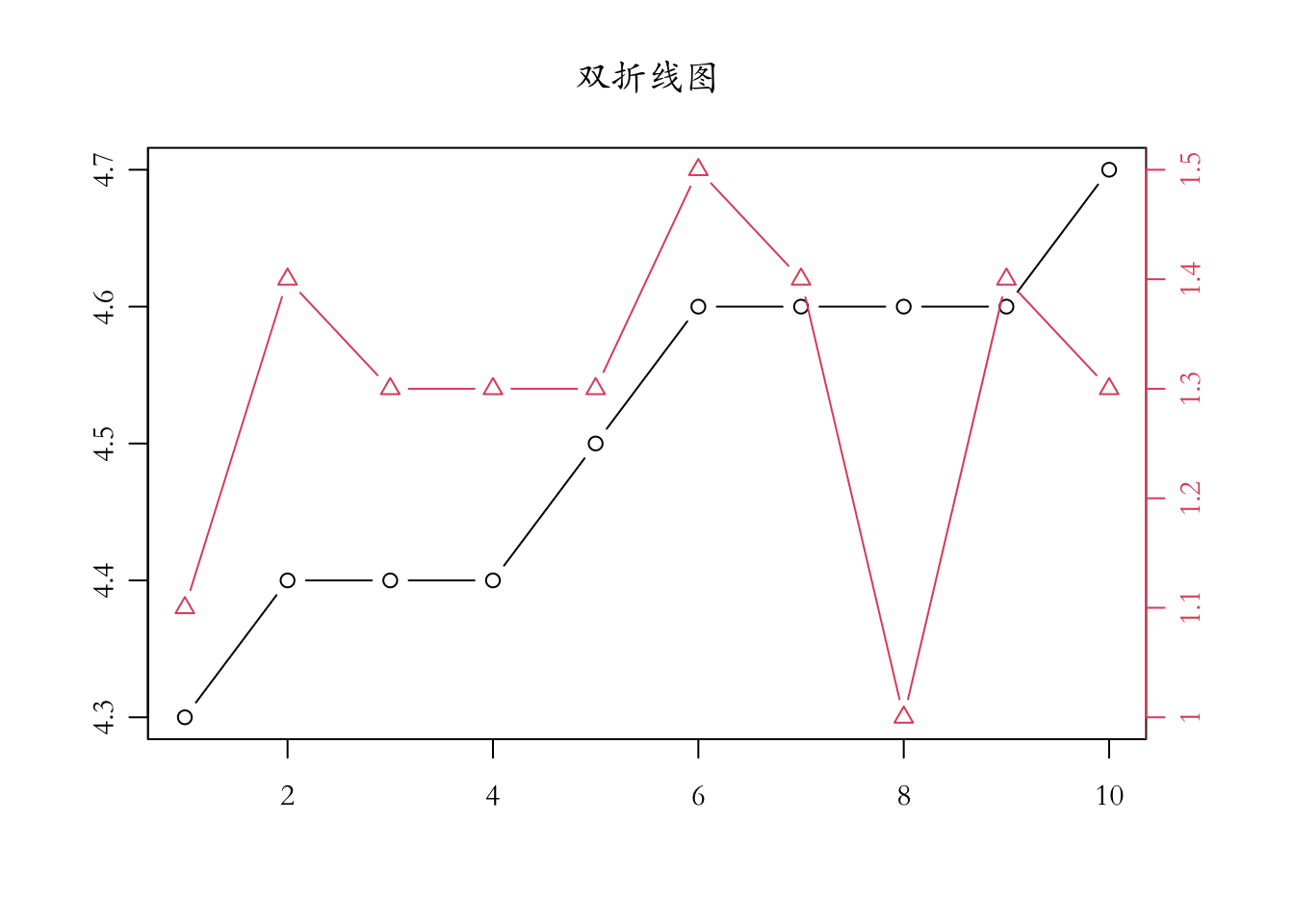
par(family='STKaiti')
twoord.plot(x1_axis, y1, x2_axis, y2,lylim=c(4.2,4.8),rylim=c(1,1.5),lcol=4,rcol=2,main = '折线图和条形图',
xlab="x轴",ylab="y1轴",rylab="y2轴",type=c("bar","b"),halfwidth=0.2) # 折线图和条形图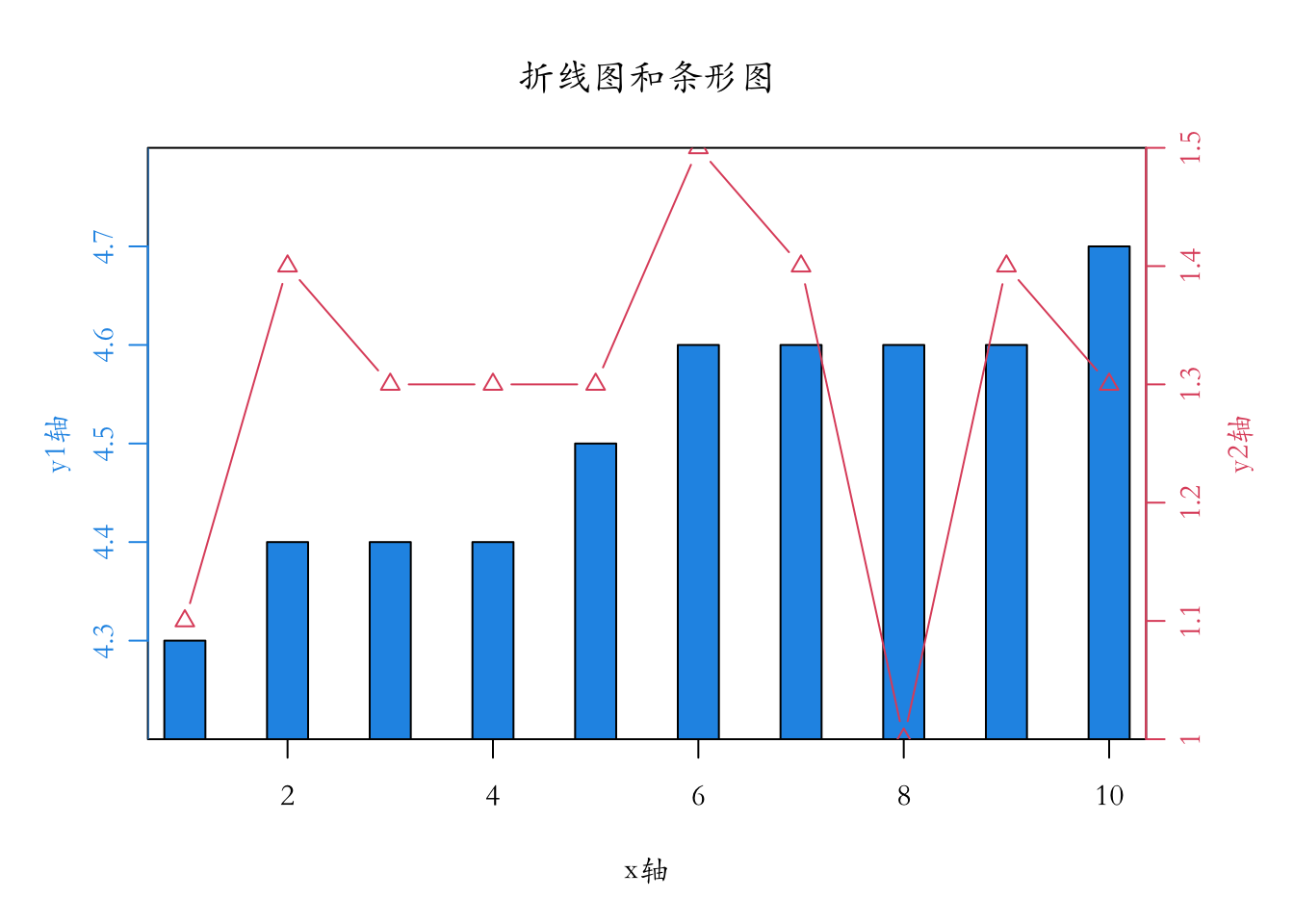
#dev.off()0.2 twoord.plot() 参数解释
twoord.plot()函数语法及参数含义:
twoord.plot(lx,ly,rx,ry,data=NULL,main="",xlim=NULL,lylim=NULL,rylim=NULL,
mar=c(5,4,4,4),lcol=1,rcol=2,xlab="",lytickpos=NA,ylab="",ylab.at=NA,
rytickpos=NA,rylab="",rylab.at=NA,lpch=1,rpch=2,
type="b",xtickpos=NULL,xticklab=NULL,halfwidth=0.4,axislab.cex=1,do.first=NULL,...)- lx,ly,rx,ry:分别指定左坐标轴和右坐标轴的值,必须是连续的值
- data:需要绘制双轴图形的数据框
- main:为图形指定标题
- xlim:限制横坐标值的范围
- lylim,rylim:限制左右纵坐标值的范围
- mar:设置图形边界距,默认值为(5,4,4,4)
- lcol,rcol:设置左右坐标轴的颜色,这样可以起到图例的作用
- xlab:设置横坐标轴标签
- lytickpos:设置左坐标轴刻度标签的位置
- ylab:设置左坐标轴标签
- ylab.at:设置左坐标轴标签位置
- rytickpos:设置右坐标轴刻度标签的位置
- rylab:设置又坐标轴标签
- rylab.at:设置右坐标轴标签位置
- lpch,rpch:设置左右坐标轴图形的外观
- type:指定图形类型,参考plot参数的类型
p为 points,Ifor lines,bfor both,“c” for the lines part alone of “b”,- “o” for both ‘overplotted’,“h” for ‘histogram’ like (or ‘high-density’) vertical lines,
- “s” for stair steps, “S” for other steps, “n” for no plotting.
- xtickpos:设置横坐标轴刻度标签位置
- xticklab:设置横坐标轴刻度标签
- halfwidth:设置用户给定条形图宽度的一半
- axislab.cex:设置坐标轴标签和刻度标签的大小
- do.first:通过该参数可以往图形中添加背景色或网格线
sessionInfo()## R version 4.0.2 (2020-06-22)
## Platform: x86_64-apple-darwin17.0 (64-bit)
## Running under: macOS Mojave 10.14.5
##
## Matrix products: default
## BLAS: /Library/Frameworks/R.framework/Versions/4.0/Resources/lib/libRblas.dylib
## LAPACK: /Library/Frameworks/R.framework/Versions/4.0/Resources/lib/libRlapack.dylib
##
## locale:
## [1] zh_CN.UTF-8/zh_CN.UTF-8/zh_CN.UTF-8/C/zh_CN.UTF-8/zh_CN.UTF-8
##
## attached base packages:
## [1] stats graphics grDevices utils datasets methods base
##
## other attached packages:
## [1] dplyr_1.0.1 plotrix_3.7-8
##
## loaded via a namespace (and not attached):
## [1] bookdown_0.20 crayon_1.3.4 digest_0.6.25 R6_2.4.1
## [5] lifecycle_0.2.0 magrittr_1.5 evaluate_0.14 pillar_1.4.6
## [9] blogdown_0.20 rlang_0.4.7 stringi_1.4.6 ellipsis_0.3.1
## [13] generics_0.0.2 vctrs_0.3.2 rmarkdown_2.3 tools_4.0.2
## [17] stringr_1.4.0 glue_1.4.1 purrr_0.3.4 xfun_0.17
## [21] yaml_2.2.1 compiler_4.0.2 pkgconfig_2.0.3 htmltools_0.5.0
## [25] tidyselect_1.1.0 knitr_1.29 tibble_3.0.3